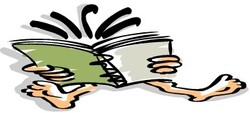Welcome to the tutorials for using Tracpac, brought to you by the Holden Municipal Library!
How To Request Items on Tracpac
Understand how to request items on Tracpac with your library card, and have them arrived at the Holden Library! Also, discover if the item you're looking for is on the shelf in Holden!
Discover books currently available on Holden's shelves!
Learn how to narrow down your Tracpac search to discern which books or materials the Holden Municipal Library owns and are available for request!
Or, follow these steps:
1. Visit www.tracpac.ab.ca
2. Find 'Library' in the top left-hand corner. Click arrow and find Holden Municipal Library. (Just press the first letter of the library name (H key) to jump to the H section.)
3. Under the TRAC logo, see 'Library Info', 'Search', 'My Account,' and 'Help.' Click on the 'Search' down arrow, then click keyword.
4. Under 'Limit by' select 'All formats at this branch.'
5. Enter your search terms as desired. or * and you will get all of Holden Library Items
New Books at the Holden Library
Learn how to figure out which books have been mostly recently added to Holden's collection!
Change Username and Password
Have you tired of typing out your library card barcode number every time you log onto Tracpac? Fear not! This tutorial tells you how to create a username, and how to change your password if needed.
Fines and Fees?
Check your card's balance in regards to fines and fees!
Create Lists on Tracpac!
This tutorial teaches you how to create, add to, and delete a list on Tracpac! You don't have to search for each book in a series continuously, but can save a list!